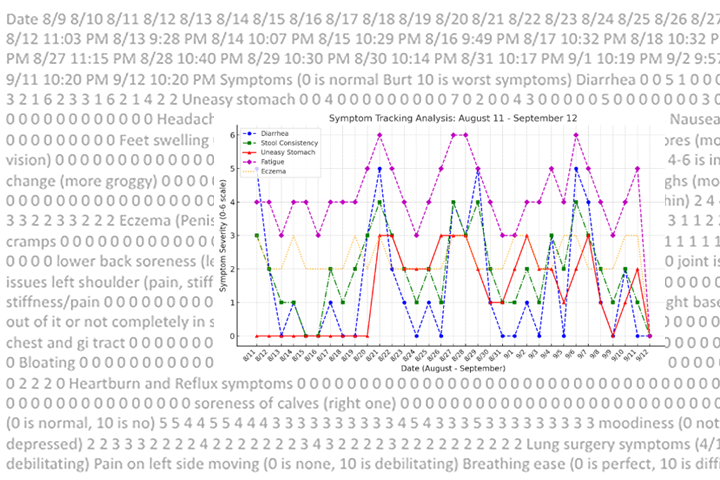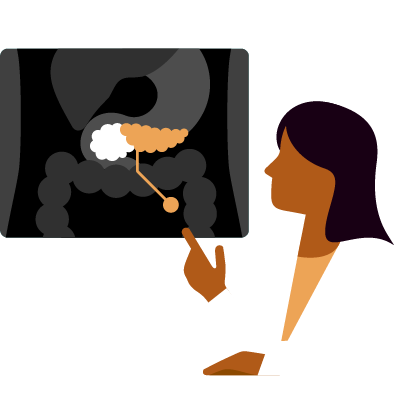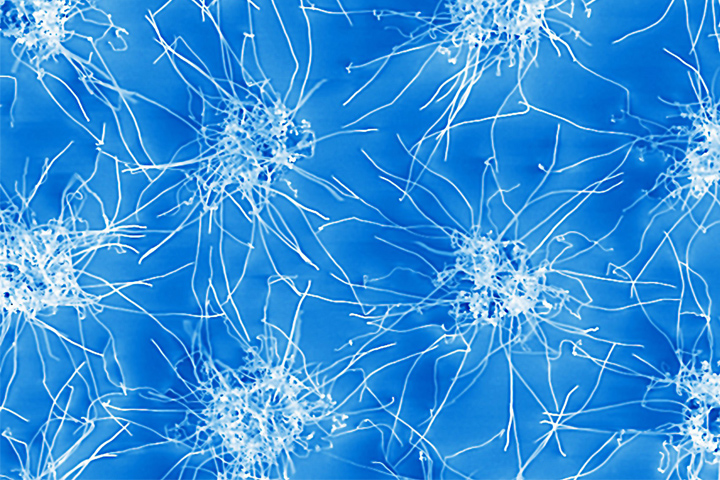Navigating Pancreatic Cancer: Apps at Your Fingertips

For years, mobile apps have been helping us track how many steps we take, how many calories are in our favorite milkshake, even how much time we spend snoozing.
More recently, app developers have homed in on specific areas of health and wellness, including tools that help patients navigate cancer. “Apps are a great tool for helping us stay organized and connecting us to the outside world, and it is especially exciting to see the evolution in recent years in the number and type of apps designed specifically for cancer patients,” says Heather Hannon, Oncology Nurse Practitioner at Women’s Cancer and Wellness Institute, Richmond, Virginia. “Cancer-focused apps can make the day-to-day experience of a cancer diagnosis easier to navigate and have the potential to empower patients by helping them play a more active role in their care.”
Some cancer apps allow you to track symptoms, weight loss, and treatment side effects. Others alert you when it’s time to take your medication. And still others take you into a deep meditative state conducive to healing.
While mobile technology should never serve as a substitute for visiting your oncologist, a variety of free and low-cost apps can help you stay on top of your treatment regimen and put you on a path toward better living.
Seven Cancer Apps Worth Checking Out
There are dozens of free and low-cost apps designed for cancer patients. These seven standouts offer robust tools that can help patients track their healing journey while also connecting them with valuable resources.
LivingWith®: Designed by Pfizer Oncology, this app profiles nine different cancer types, including pancreatic cancer. Information is organized by tumor type and includes inspirational patient stories. You’ll be able to track your mood and pain, and share personalized reports with your oncology team. Plus, the app makes it easy to ask for help from friends and loved ones, whether you need a ride to a doctor’s appointment or someone to make a meal or clean your house. Cost: Free
Cancer.Net Mobile: The American Society of Clinical Oncology (ASCO) specially designed Cancer.Net Mobile to support cancer patients with easy-to-use tools to help patients manage their own care. From diagnosis through treatment and beyond, Cancer.Net Mobile allows patients to keep track of symptoms, medications, and appointments, as well as peruse the latest ASCO-approved information about treatments, side effect management, cost of care, and living with cancer. Cost: Free
Pancreatic Cancer Action App: The UK-based foundation Pancreatic Cancer Action developed this app in collaboration with Healthbit Ltd. to help patients and their caregivers track and record information about symptoms, treatments, and daily routines. The app not only allows you to display and review your health information, but it also enables you to easily share information with your healthcare providers and family members. Since lifestyle factors play a key role in how a person tolerates treatment, the app features goal-setting tools to help ensure patients are getting sufficient exercise, calories, and sleep. A bonus: You can review other patients’ treatment regimens as well as their ratings of effectiveness. Cost: Free
Belong – Beating Cancer Together: The world’s largest social network for cancer patients, caregivers, and healthcare professionals, Belong.Life now has an app that acts as a sort of matching service for patients and clinical trials. Clinical trials not only help advance cancer research, they also offer patients access to the latest protocols; that’s especially important for pancreatic cancer patients. The problem: Identifying a relevant trial can be a painstaking process. Belong’s matching tool uses machine learning and clinical trial specific Natural Language Processing (NLP) algorithms to match patients to appropriate trials—and it does it all within 48 hours. Keep in mind that matching with a trial does not guarantee acceptance. Cost: Free
chemoWave: chemoWave tracks cancer patients’ symptoms, mood, and activities to help patients better navigate their treatment journey. Based on the data you supply, the app provides personalized insights that put you in the driver’s seat of your chemotherapy experience. It also acts as a sort of a virtual advocate, empowering patients to partner with their healthcare team to achieve the best outcomes. Cost: Free; a Pro version with more details is available for $4.99 per month
Ina®: Ina, or the Intelligent Nutrition Assistant, designed by Savor Health, acts as a pocket nutritionist to help guide cancer patients to make good nutritional decisions during their treatment and beyond. With pancreatic cancer, especially, getting sufficient calories and nutrients can be a challenge. Ina can help ensure you meet your basic nutritional needs, and also offer guidance to help you manage treatment side effects, such as diarrhea, nausea, fatigue, and decreased appetite. Cost: Free
Chemo Brain Doc Notes: Created by a multiple myeloma patient to ensure she left her doctor’s office with all of her questions answered, Chemo Brain Doc Notes helps patients remember the key concerns they’d like to discuss with their doctors. It also allows users to create reminders about medications, list side effects, and house information about complex medical terminology and test results. You can find Chemo Brain Doc Notes in the App Store or on Google Play. Cost: Free
Cancer Apps: The Bottom Line
No matter what your diagnosis or prognosis, cancer apps can make your treatment experience more tolerable. These tools aren’t meant to replace a multi-disciplinary healthcare team, but they can offer organization, relief, and connections to resources and supports that can make your cancer journey easier.
“The ability to easily track and visualize data like diet, exercise, and sleep can have a big impact on health before, during, and after cancer treatment,” says Hannon. “Plus, the data that’s generated by these apps can serve as a research tool both on a personal and population level.”
No matter which apps you choose, it’s important to view mobile apps as a complementary piece of the bigger treatment puzzle. It can help you record your symptoms, navigate side effects, act as a conduit of information for your physician, and even sound an alarm when it’s time to take your medication. But it should never be viewed as a replacement for your physician.